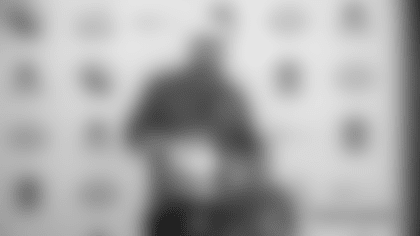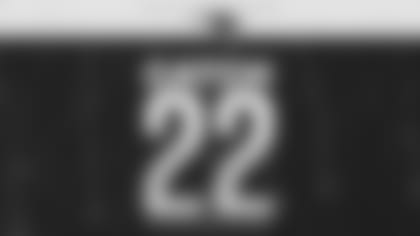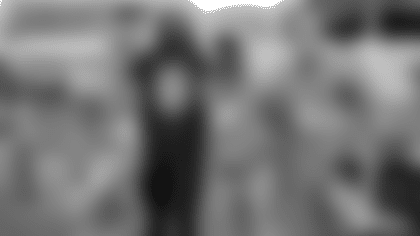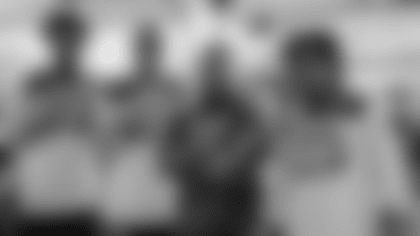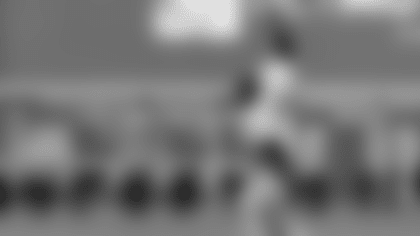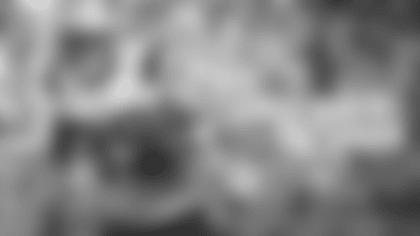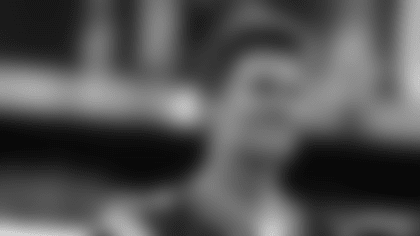ANDROID INSTRUCTIONS
Access to the Patriots Sticker Keyboard is available for use once the latest Patriots app is installed. To download the latest version of the New England Patriots Android app, please click here.
The Patriots Sticker Keyboard can be accessed through the "Sticker Keyboard" page within the "Fan Zone" section of the Patriots app.
Additional Patriots Sticker Packs will be made available periodically in the Sticker Keyboard Shop, found within the app . To access new and additional Packs, please find the "Sticker Keyboard Shop" in the main navigation of the latest Patriots app.
FAQ
How do I send a Patriots sticker to someone?
To send a sticker to someone via text message, simply open the Patriots app, navigate to the "Sticker Keyboard" page, and tap on the sticker that you wish to send. Depending on which apps are installed on your phone, the options that appear may differ. However, users can send stickers to people via text message, email, social media apps, and more!
When I email someone a sticker, why does it show up as an attachment when opened on a desktop?
Stickers only show up as graphics on phones because they are designed for only iOS and Android devices.
Why is full keyboard access needed for Android?
Please click here for full details.
Please note, the Patriots sticker keyboard does not read, transmit, or store anything you type.
For more FAQs about stickers, please click here.