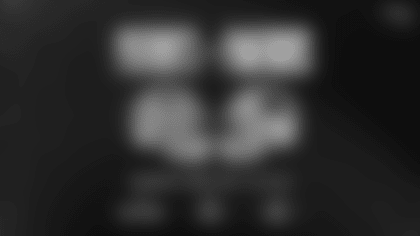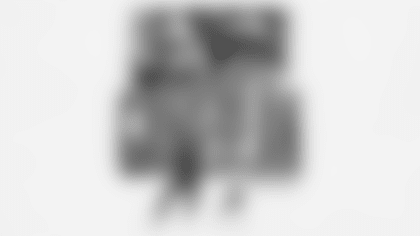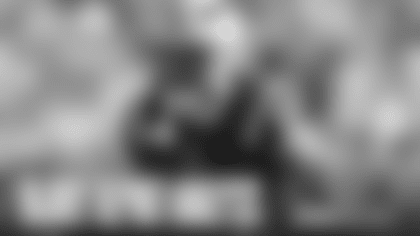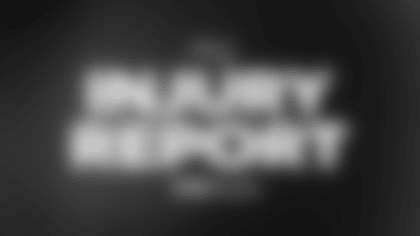INSTRUCTIONS
Stick a bit of PATRIOTS pride to your iMessages. Get the official New England Patriots Sticker iMessage pack. Stick them anywhere in your iMessages and let everyone know that you're a proud member of Patriots Nation. Let's go!
IMESSAGE
"Patriots Stickers" is the official iMessage app of the New England Patriots and is available in the iMessage app store (requires Apple iOS operating system).
Downloading the Patriots Stickers iMessage sticker pack is easy:
Or, launch the "Messages" app and tap into a conversation
- Tap on the "App Store" icon, which is located to the left of the text entry box
- Tap on the "Expand" button, which is located at the bottom right (It looks four ovals, stacked in groups of two)
- Tap on the "Store" button (It features a "+" icon)
- Tap on the "Search" button, located at the top left of the store window and type in "Patriots"
- Select the New England Patriots sticker pack and download
Once downloaded, the Patriots iMessage stickers are available for use within iMessage and can be accessed by tapping on the "App Store" icon from within a message. If you have multiple iMessage sticker packs installed, you may have to swipe until you see the Patriots pack, or tap on the "Expand" button to view and access all sticker packs that are installed on your device.